Across the campus, photocopiers and printers are scattered, managed by the operator company under the sponsorship of ASAT.
Printing can be done through the use of the Technion app, or by sending files to the cloud via email.
Additionally, it is possible to scan to a USB drive or directly to email for free at certain photocopiers throughout the Technion.
See an updated list of machine locations here.
For the printing price list, click here.
Printing via Technion app
See instructions for using the Technion app for printing here.
Printing via Email
Files can be sent for printing via Email to the cloud and released for printing at any printer across the campus.
For users of this method, payment can be made at the printer's payment station using a credit card, or a student card.
To add funds onto the student card, click here.
instructions
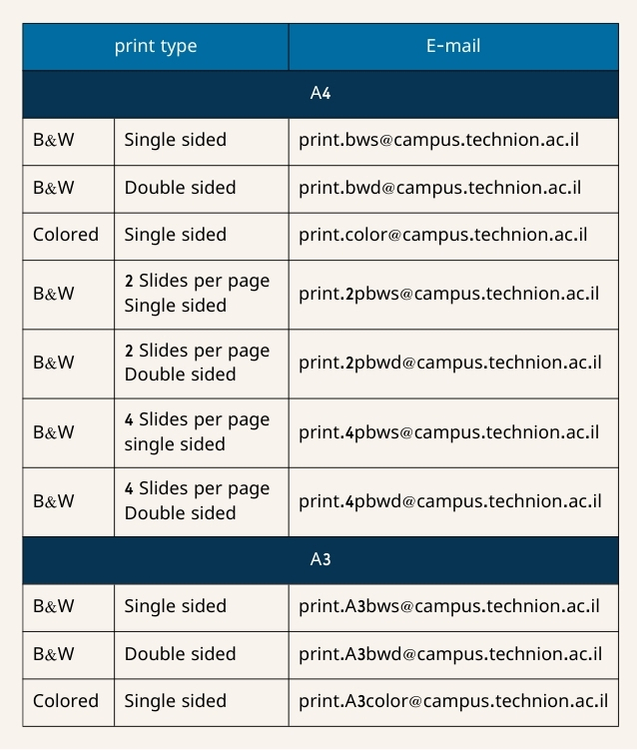
Copying and Scanning
It is possible to scan to a USB drive or directly to email for free certain photocopiers throughout the Technion.
See scanning instructions here.
Report an Issue
the printer is out of papers? you received an incorrect charge? or you're having trouble loading the electronic wallet?
Contact MAFIL service center directly at 03-9183355 or by email at info@mafil.co.il.
If you do not receive a satisfactory response, fill out a contact form with the machine coordinator here.